Googleフォームで入力されたメールアドレス宛にメールを自動送信するよう設定したく、GAS(Google Apps Script)でGmailApp.sendEmailを使おうとしたら権限がないって蹴られちゃいました。

Exception: スクリプトにはその操作を行う権限がありません。その操作を行うには「(https://www.googleapis.com/auth/gmail.send || https://www.googleapis.com/auth/gmail.compose || https://www.googleapis.com/auth/gmail.modify || https://mail.google.com/ || https://www.googleapis.com/auth/gmail.addons.current.action.compose)」権限が必要です。
at autoNotify(コード:27:12)気を取り直してMailApp.sendEmailを使っても同じようなエラー。console.logでメールアドレス自体は取れているけれど、メール送信ができていません。
Exception: MailApp.sendEmail を呼び出す権限がありません。必要な権限: https://www.googleapis.com/auth/script.send_mail
at autoNotify(コード:28:11)https://www.googleapis.com/auth/script.send_mail
You are receiving this error either because your input OAuth2 scope name is invalid or it refers to a newer scope that is outside the domain of this legacy API.
This API was built at a time when the scope name format was not yet standardized. This is no longer the case and all valid scope names (both old and new) are catalogued at https://developers.google.com/identity/protocols/oauth2/scopes. Use that webpage to lookup (manually) the scope name associated with the API you are trying to call and use it to craft your OAuth2 request.
APIが別ドメインなのでOAuth的に良くないよ、ってことなんでしょうか。
兎にも角にもGAS上でマニフェストを設定することにします。
appsscript.jsonにoauthScopesを追加
左サイドメニューのプロジェクトの設定>
【GAS】GmailAppに対するマニフェスト設定>全般設定から「appsscript.json」マニフェスト ファイルをエディタで表示するにチェックを入れます。
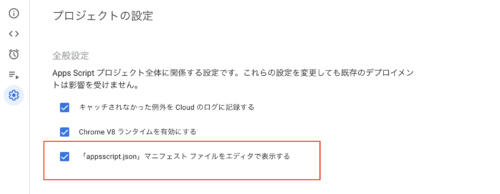
エディタに戻るとappscript.jsonが可視化されるようになりました。
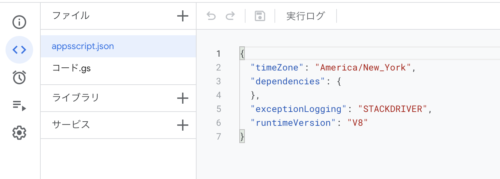
ここにoauthScopesを加えて、指摘のあったapiを配列で追加します。
{
"timeZone": "America/New_York",
"oauthScopes": [
"https://www.googleapis.com/auth/script.send_mail",
"https://www.googleapis.com/auth/gmail.modify"
],
"dependencies": {
},
"exceptionLogging": "STACKDRIVER",
"runtimeVersion": "V8"
}公式のリファレンスはこちら
https://developers.google.com/apps-script/concepts/scopes
トリガーを削除・再登録
appsscript.jsonを保存し、トリガーを登録し直します。
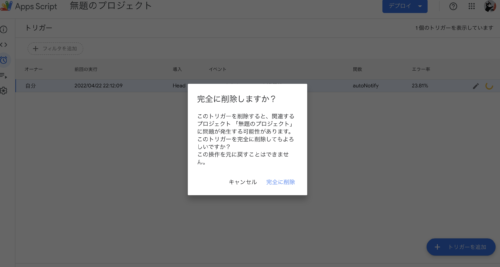
削除したら再登録。再登録の際は認証を求められます。しめしめ。
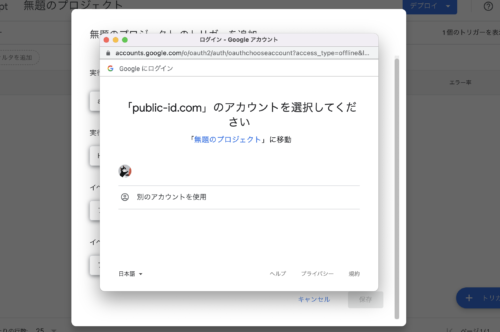
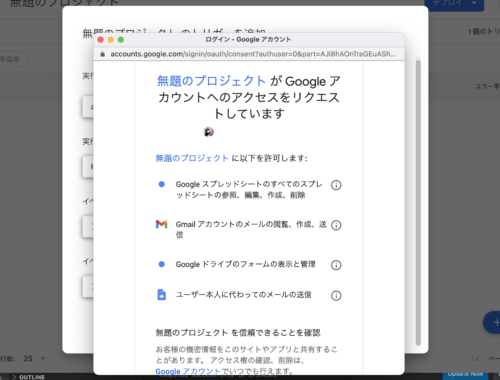
ついでに、GmailAppよりMailAppの方が配信速度が速いらしいのでコードもMailApp.sendEmail()に書き換え。
再度フォームを送信して、ログと、メールが送信できているか確認。
メールOK!ログ、OK!
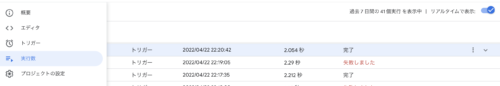
終わりに。
appsscript.jsonにoauthScopes追加したスコープなのですが、実はどのスコープを追加すればいいのか記載してある箇所がわからなかったため、参考サイトを元に追加しました。詳しい方いたら教えてください。私は上記2つのスコープ追加でメール送信ができました。
参考:
https://qiita.com/hisayuki/items/725110707d8abc8796d8
